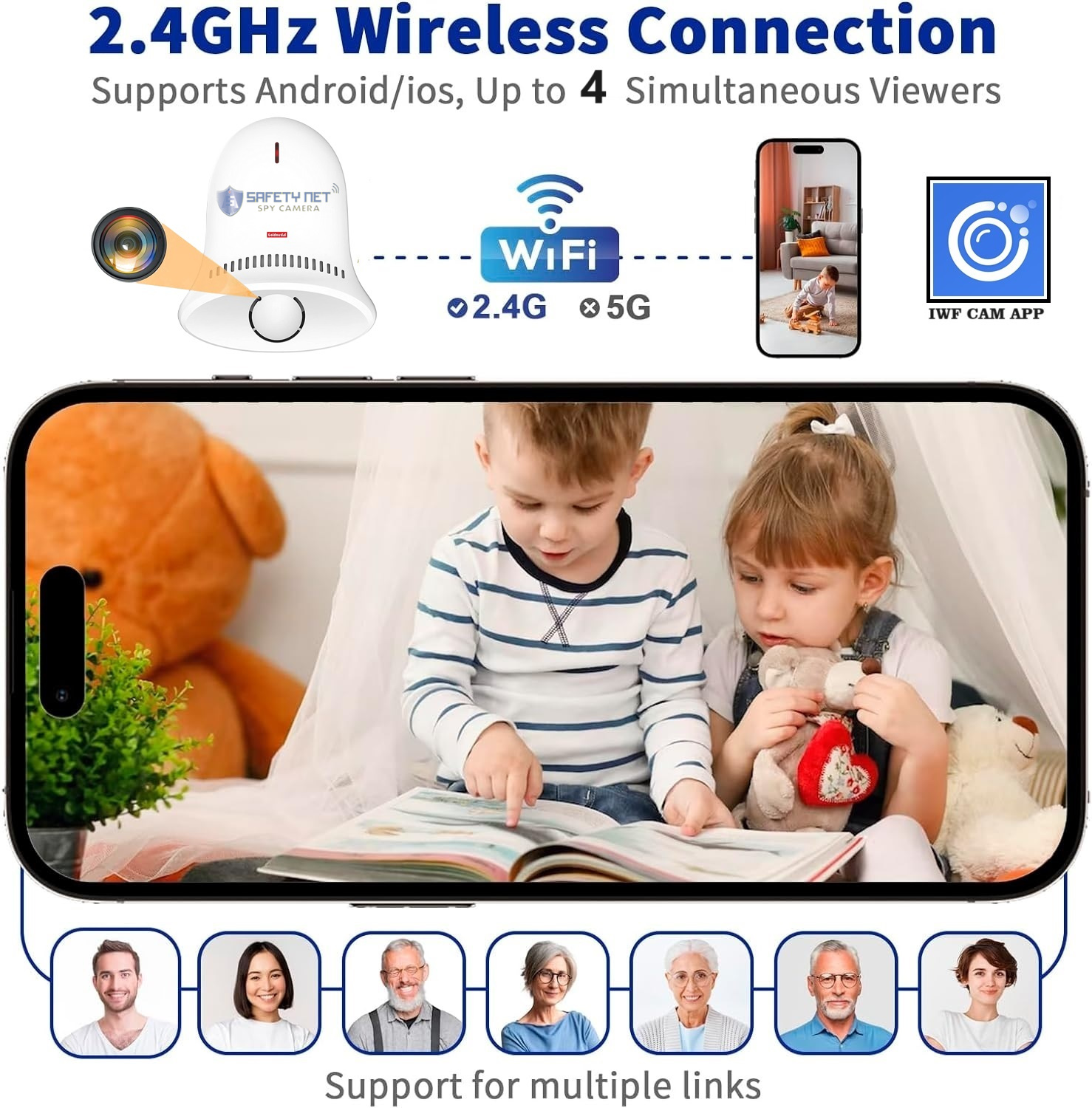SAFETYNET Hidden Camera Wi-Fi Doorbell- Hidden Camera with 24 Hours Live Feed Wi-Fi Indoor Hidden Security Camera 1080P HD Hidden Camera - With 32GB Inbuilt MicroSD Card (iWFCAM APP)
By: SAFETY NET, SPY CAMERA
M.R.P: 8999
Price: 3800
You Save: 5199 (58%)- Condition: NEW
- Weight: 210 (gm)
- Depth: 14 (cm)
- Width: 12 (cm)
- Height: 4 (cm)
Details
- 1: If you don't know how to set up the WIFI, you can search "iWFCAM APP" in YouTube, there have many videos about this App on YouTube. Notice 1: When you cannot find the WIFI or the camera can't connect with the WIFI. Please reset the camera.
- Q: How to reset the camera?
- A: Long press the reset key about 10-15 seconds, The camera will restore the factory setting.
- How to setup up the WIFI?
- 1ï¼ Download the "iWFCAM APP" App in " Google Play " or " App Store â.
- 2: Insert the Micro SD card
- 3: Open the camera.
- 4: Wait about 1-2 minutes. Open your phone WLAN, you will find the WIFI: â. BK...â, Then connect this WIFI with your phone, no password required.
- 5: Open the " iWFCAM" App. The camera will display " Device Online "
- 6ï¼ Click the settings button, Wi-Fi setting, Select ID and enter your password. After Config successfully. It will display " Device offline " Wait 2-3 minutes, After the camera connect with the router successfully, it will display " Device Online " again. Well, Remote View setup success.
- Note : You can put bulb in the Holder Camera.
Features
- • Hidden Home Security Camera – A 2-in- Door Bell and surveillance camera this discrete spy camera lets you keep a watchful eye on your home, family, property, nanny, housekeeper, office, or other personal space 24/7.
- • Easy to Use: The hidden nanny Cam supports Wi-Fi remote view, Record video, shoot photos through the free phone app louche. It also supports playback video (recorded on the SD card) on phone and computer. The set-up is very easy, you can follow the directions in the user manual step-by-step.
- • Loop Recording: When the memory card is full, the newest File will overwrite the previous File, and the device will continue recording with continuous-loop videotaping. It will automatically save new video files in per 10 minutes. You will never miss the important thing you want to know. (Tip: we recommend that you organize files in time, to avoid deleting important video File.)
- • HD 1080P&H.264 Format: Full HD 1080P with H.264 image compression format, provides you clear image and video. You can switch between resolution of 1080P and 720P via App according to your needs.
- • Supports IOS/Android Wi-Fi direct monitoring, Being Control by APP on your Phone, turn on off Indicator light easily while recording.